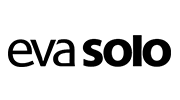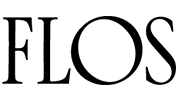Verificated operation instructions for inauthenticity
2 min read
| Brand | Verification code | Official website | Operation Instruction |
| Autel Robotics | SN code | https://www.autelrobotics.com/ | 1. Visit official website and contact customer service 2. Provide customer service with the SN code of your product for verification |
| Caddx | Anti-counterfeiting label | https://caddxfpv.com/ | Scratch the anti-counterfeiting label, input the security code for verification |
| DJI | SN code | https://www.dji.com/hk-en | 1. Visit official website -support-DJI Repair Services-Activation info inquiry 2. Input the SN code of your product for the verification 3. If there is an activation date and it shows that your device is warranted by DJI, that means your product is authentic. |
| Emax | Anti-counterfeiting label | http://www.yinyanmodel.com/ch/query/index.html | 1. Visit the official website 2. Scratch the anti-counterfeiting label, input the security code for verification |
| FIMI | SN code | https://www.fimi.com | 1. Visit official website and contact customer service 2. Provide customer service with the SN code of your product for verification |
| Flysky | Anti-counterfeiting label | https://www.flysky-cn.com/ | 1. Visit official website and scroll down to the bottom of homepage 2. Scratch the Anti-counterfeiting label and input the code for verification |
| Foxeer | Anti-counterfeiting label | https://www.foxeer.com/check.html | 1. Visit the official website2. Scratch the anti-counterfeiting label, input the security code for verification |
| FrSky | SN code | https://www.frsky-rc.com/ | 1. Visit official website and contact customer service 2. Provide customer service with the SN code of your product for verification |
| HOTA | QR code number | http://www.hota-exp.com/ | 1. Visit official website and contact customer service 2. Provide customer service with the QR code number of your product for verification |
| Hubsan | Anti-counterfeiting code | https://www.hubsan.com/ | 1. Visit official website-Support 2. Find and click authenticity check on the support page, input anti-counterfeiting code on the product package for verification |
| JumperRC | SN code | https://www.jumper-rc.com/ | 1. Visit official website and contact customer service 2. Provide customer service with the SN code of your product for verification |
| Populele | Redemption code | https://www.popumusic.com/ | 1. Follow the steps of member card: download, install and login PopuMusic APP, scratch and enter redemption code to redeem. If redeemed successfully, it means your product is authentic. 2. If the card is not delivered, please contact us to get the redemption code. |
| RadioMaster | Security code | https://www.radiomasterrc.com/ | Use wechat or QQ to scan the QR code or the security code which are all on the product. |
| Xiaomi (Home Appliances) | SN/IMEI/Security code | https://www.mi.com/global/verify/#/en/tab/imei | 1. Visit official website-Authentication 2. Input the SN/IMEI/security code for verification |