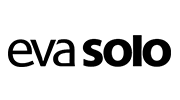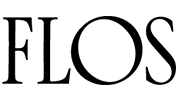Why cannot I find the order in my account?
< 1 min read
Here are the ways to find your order in your account:
1. Please check if you have logged into the right registered email address or Facebook account first because there perhaps have logged in to another email address;
2. Please check if your order is a Group order, the group order just can be checked in the APP;3. Please check if you deleted your order from your account, you can easily recover it by following these steps:
1) Log in to your Likepax account on the computer
2) Go to My Account- My Orders – Deleted orders
3) Click the “restore ” button.
4. Likepax displays orders within 730 days by default. If your order was placed 730 days ago, you can view the orders placed 730 days ago on the computer webpage. In the “My orders” module, click “More Filters” and fill in the time 730 days ago to view the corresponding orders.